 The
Story
The
Story
Hard- and Software requirements
Download the program (only german version)
More christian software
 The
Story
The
Story
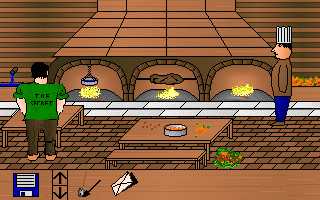 The
Story
The
StoryYou can read the whole story in the Bible in the book Jeremia.
Jeremia is a prophet of the living God. Jeremia lives in Jerusalem around 600 before Christ.
At that time Jerusalem is besieged from the Babylonians who are a military strong people.
Jeremia warns the king of Jerusalem to resist against the Babylonians. He urges him to give the
town to the Babylonians. Then it wouldnīt be destroyed.
But the israelite king is under the influence of people who donīt believe in God and who want to
defend the town. These people can persuade the king to let Jeremia disappear.
To the top of the story-section
The player is an agent of the babylonian king. The king heard about Jeremia and his request to the israelite king
to give up Jerusalem. He assumes because of that Jeremia is on the side of the Babylonians. But
since a longer period he never has got a message about Jeremia. He worries about his "Ally" and gives the
player the order to search for Jeremia and to help him.
During the game the player goes through many adventures, has to solve puzzles, do tasks, search for informants, etc. ...
To the top of the story-section
What meaning does that have for us today?
If you play the game till the end or read the story in the bible you find that Jeremia survived the whole trouble. He lived with
God and trusted in him.
Thatīs the same today: The person who lives with God has a really strong ally. The possibility to live with God in such a relationship is provided by God himself. He loves us so much that he has given his son Jesus Christ and sent him on the earth. Jesus died for our sin on the
cross. Everyone who believes in him has the eternal life i.e. he is already now Gods child and will be with God after his death.
To the top of the story-section
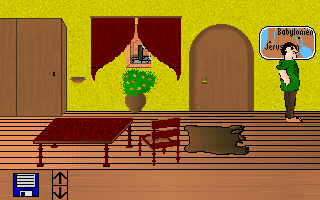 Hard-
and Software Requirements
Hard-
and Software RequirementsThe game is a DOS program.
Unfortunately it runs on a 386 very slowly, but if you switch off the sound it should be able anyway.
If you have to wait too long on the person you can click with both mousekeys at the same time on the object where the person should go.
Then it jumps there.
You need a mouse, a VGA-graphic card and 2880 KB free XMS memory, and approximately 530 KB free conventional memory.
If you wish to hear the sound tracks you need 3392 KB free XMS memory and a sound card which is installed under DOS.
Hint: To get more free XMS memory write in your config.sys file at the beginning of the line
device=emm386.exe
a REM, so that the line looks so:
REM device=emm386.exe
Itīs the best to use the Microsoft mouse driver 8.20 or higher or another current mouse driver. With other drivers there can be difficulties.
To see at a specific place in the game pictures in the VESA-mode some graphic cards need a special driver under DOS. Such a driver comes either with your card or you can download it at http://www.scitechsoft.com/sdd.html.
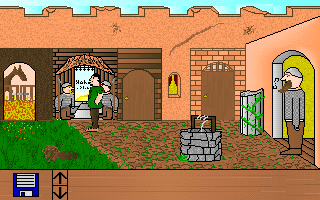 Download of Jeremia
Download of JeremiaDisk 1:
Install.exe
Version 1.00 (ca. 9 KB)
Jeremia.exe
Version 1.02 (ca. 1221 KB, german)
Disk 2:
Sounds.exe
Version 1.02 (ca. 1354 KB)
To install the game just run the file "Install.exe". It doesnīt matter if the files are on disks or in a directory on the hard disk.
If you want to add the sounds later to the installed game, just change of the directory of the game and start the file "Sounds.exe". Now activate the sound in the game in the menu at the options by typing in the correct data of your soundcard.
If you have technical or other questions to the programmers write to Timothy Pokorra.
We are not responsible for any damages caused by the program.
The developers Timothy Pokorra and Thomas Dibke
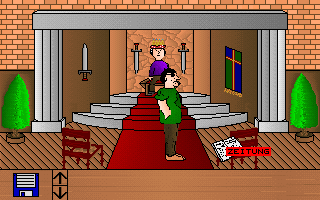 More christian software
More christian software